|
Subject:Change Rate.
Posted by: badgerballs
Date:12/14/2009 12:31:18 PM
I am struggling to understand what I am doing wrong. I am creating a series of Video tutorials in CAmtasia Studio 6 but my voiceovers aren't as I want them. I have loaded my voiceovers and recorded some new in Soundforge audio studio 9.0. I can get exactly the effect I want by simply typing in the playback rate box next to the dragable scrub control at the bottom of the dialog. The problem is that I cannot work out how to sample this figure the the sound file. I have tried entering the number in the Amplitude modulation slider but it doesn't seem to do the trick. Am I doing it wrong? regards |
|
Subject:RE: Change Rate.
Reply by: Chienworks
Date:12/14/2009 2:33:05 PM
I think you're combining some different topics and concepts that don't belong together here. I'm not sure what you're trying to accomplish with amplitude modulation, but it really doesn't have anything to do with playback rate. The "Rate:" scrubber is merely for previewing and has no effect on the file at all. Do you simply want to change the speed of your voice? If so you've got two different options: 1. To make it go faster or slower as if you were speeding up or slowing down a tape recorder look at effects / pitch / shift and make sure you leave Preserve duration unchecked. Increasing the semitones will make it go faster, decreasing them will make it go slower. 1b. I find it more simple and straightforward to double-click the sample rate near the center at the bottom of the window and type in a new value, then go to Process / Resample to change it back to the original sample rate. For example, if it currently shows 44,100 and you want to speed it up 10% change that number to 48,510 then resample back to 44,100. This makes more sense to me than pitch shift. 2. If you want your voice to go faster or slower without changing the pitch look at Process / Time Stretch. Leave the scrubber at 1.0. |
|
Subject:RE: Change Rate.
Reply by: badgerballs
Date:12/14/2009 3:49:33 PM
<quote>. I find it more simple and straightforward to double-click the sample rate near the center at the bottom of the window</quote> Yep are you talking about Soundforge Audio Studio or the full blown jobbie, as I cannot see this at the bottom center only the playback rate. I have tried what you said by pitch rate and it pretty near does the job. All I am out to do is make my voice sound clearer which it does by simply changing the figures (speed) in the palyback box. But pitch bend does more or less the same thing. The advantage with pitch bend is that I can save the profile and do all of my audio edits with it. Unless you have a better option? |
|
Subject:RE: Change Rate.
Reply by: Chienworks
Date:12/14/2009 6:03:36 PM
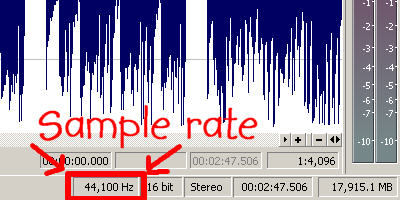 That's the sample rate i was talking about. Message last edited on12/14/2009 6:06:04 PM byChienworks. |
